OEM manufacturer Bed For Bedsore Patient - Electric five function hospital bed with weight scale – Webian
OEM manufacturer Bed For Bedsore Patient - Electric five function hospital bed with weight scale – Webian Detail:
|
Headboard/Footboard |
Detachable ABS anti-collision bed headboard |
|
Gardrails |
ABS damping lifting guardrail with angle display. |
|
Bed surface |
High quality large steel plate punching bed frame L1950mm x W900mm |
|
Brake system |
Central brake central control casters, |
|
Motors |
L&K brand motors or Chinese famous brand |
|
Power supply |
AC220V ± 22V 50HZ ± 1HZ |
|
Back lifting angle |
0-75° |
|
Leg lifting angle |
0-45° |
|
Forward and reverse tilting angle |
0-12° |
|
Max load weight |
≤250kgs |
|
Full Length |
2200mm |
|
Full width |
1040mm |
|
Height of the bed surface |
440mm ~ 760mm |
|
Options |
Mattress, IV pole, Drainage bag hook, Battery |
|
HS CODE |
940290 |
The multifunctional electric medical bed is composed of ABS headboard, ABS lifting guardrail, bed-plate, upper bed-frame, lower bed-frame, electric linear actuator, controller, universal wheel and other main components.Multifunctional electric medical beds are mainly used for the treatment, rescue and transfer of patients in hospital intensive care units (ICU) and general wards.
The bed surface is made of high-quality cold-rolled punching steel plate. One – click central brake lock four casters at the same time. ABS anti-collision round bed headboard integrated molding, beautiful and generous. The bed footboard is equipped with an independent nurse operate panel, which can realize all the operation and locking control of the bed. Back part and knee part linkage, one-button seat function for heart paetients, left and right CPR quick reduction function, convenient for heart patients emergency recovery care in emergency situation.Four section type enlarged and widened PP guardrails, 380mm higher than the bed surface, embedded control button, easy to operate. With Angle display. The maximum load bearing capacity is 250Kgs. 24V dc motor control lifting, convenient and quick.

1) Size: length 2200mm x width 900/1040mm x height 450-680mm
2) Back rest max angle: 75°±5° Leg rest max angle: 45°±5°
3) Forward and reverse tilting max angle: 15°±2°
4) Power supply: AC220V ± 22V 50HZ ± 1HZ
5) Power input: 230VA ± 15%
Operation instructions of nurse operate panel
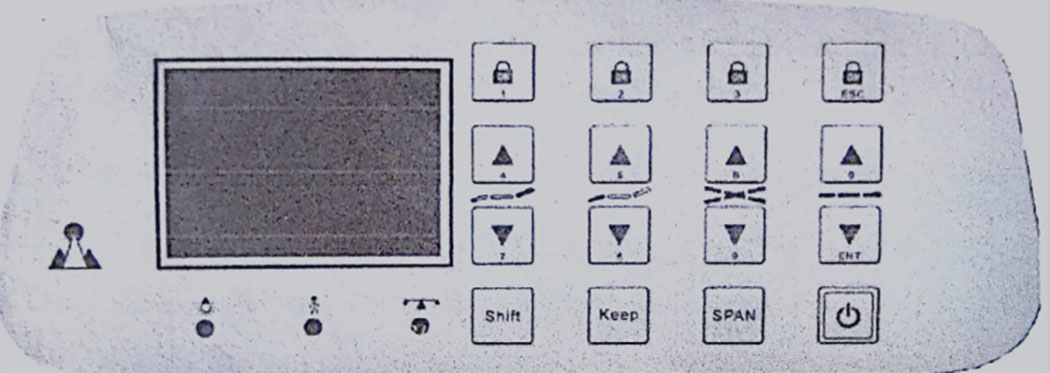
 This button 1 is to turn on or turn off the lifting function of the back. When this button is pressed, the screen will show whether the back lifting function is on or off. When this function is turned off, the 4 and 7 buttons on the panel will out of action, and the corresponding function buttons on the guardrails will also out of action. When you press 4 or 7 , the system will remind you that the function has been turned off.
This button 1 is to turn on or turn off the lifting function of the back. When this button is pressed, the screen will show whether the back lifting function is on or off. When this function is turned off, the 4 and 7 buttons on the panel will out of action, and the corresponding function buttons on the guardrails will also out of action. When you press 4 or 7 , the system will remind you that the function has been turned off.

When button 1 is turn on, press button 4 to raise the back of the bed,
press button 7 to lower the back of the bed.

This button 2 is to turn on or turn off the lifting function of the leg. When this button is pressed, the screen will show whether the leg lifting function is on or off.
This button 2 is to turn on or turn off the lifting function of the leg. When this button is pressed, the screen will show whether the leg lifting function is on or off. When this function is turned off, the 5 and 8 buttons on the panel will out of action, and the corresponding function buttons on the guardrails will also out of action. When you press 5 or 8 , the system will remind you that the function has been turned off.

When button 2 is turn on, press button 5 to raise the back of the bed,
press button 8 to lower the back of the bed.

This button 3 is to turn on or turn off the tilt function. When this button is pressed, the screen will show whether the tilt function is on or off.
When this function is turned off, the 6 and 9 buttons on the panel will out of action, and the corresponding function buttons on the guardrails will also out of action. When you press 6 or 9 , the system will remind you that the function has been turned off.

When button 3 is turn on, press button 6 to overall lean forward,
press button 9 to overall lean back

When this function is turned off, the 0 and ENT buttons on the panel will out of action, and the corresponding function buttons on the guardrails will also out of action. When you press 0 or ENT, the system will remind you that the function has been turned off.
When this function is turned off, the 0 and ENT buttons on the panel will out of action, and the corresponding function buttons on the guardrails will also out of action. When you press 0 or ENT, the system will remind you that the function has been turned off.

When button ESC is turn on, press button 0 to overall lift,
press button ENT to overall down.

Power light: This light will always be on when the system is powered

Leave the bed instruction: pressed Shift + 2 is turn on/off the leave the bed alarm. When the function is turn on, if the patient leaves the bed, this light will flash and the system alarm will ring.

Weight maintenance instruction: when you need to add items to the hospital bed or remove some items from the hospital bed, you should first press the Keep button. When the indicator light is on, increase or decrease the items. After the operation, press the Keep button again to turn off the indicator light, system will resume the weighting state.

Function button, when it combined with other buttons, will have other functions.

Used for weight calibration

Power on button, the system will automatically shut down after 5 minutes.
To use it again, press the power on button.
▲lift, ▼down;
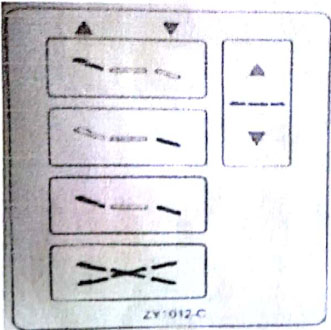
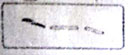
Back part rest button
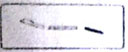
Leg part rest button
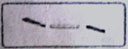
Back part and leg part linkage
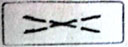
Overall tilting button left button lean forward, right button lean back

Control overall lift
1. Turn off the power, press Shift + ENT (just press once, don’t press long), and then press SPAN.
2. Turn on the power button, hear the sound of “click” or see the indicator light, indicating that the system has been started. Then the screen displays (as shown in the below figure). The third step should be followed within 10 seconds. After 10 seconds, the operation starts again from the first step.
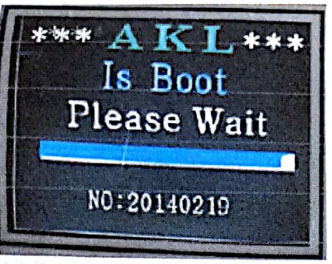
3. Before the startup bar is completed, press Shift + ESC to hold still until the system displays the following interface.
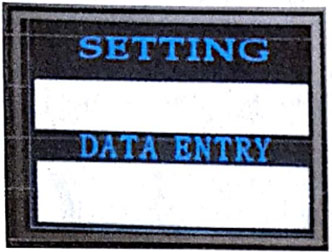
4. Press 8 to enter the calibration state, as shown in the below figure. The default value is 400 (maximum load is 400kg).
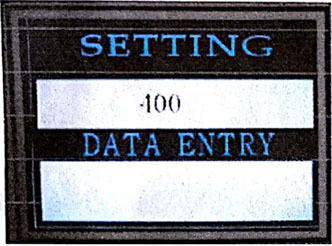
5. Press 9 to confirm, and the system enters the zero confirmation interface, as shown in the below figure.
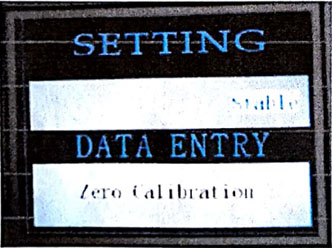
6. Press 9 again to confirm the zero, and then the system enters the weight setting interface, as shown in the below figure
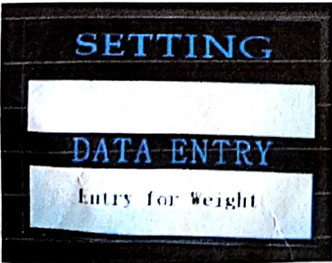
7. Press 8, the system has entered the calibration status as shown in the below figure.(Calibration weight, such as the electronic scale before factory calibration), Input the weight of weights (unit is Kgs, The weights can be person or objects, but you must know the real weight of the person or objects. The best method is to weigh it first, and the weight after weighing is the calibrated weight., then input the weight). In principle, the weight should be more than 100 kg, less than 200 kg.
Weight Numer input method: press button 8 , the cursor first stays in the hundreds, press 8 to the tens, then press 8 to the ones, press 7 is to increase the number, press once to increase one, until we modify to the weight we need.
8. After input the calibration weights, put the weights (people or objects) on the middle of the bed.
9. When the bed is Stable and the “stable”doesn’t flash, press 9, as shown in the below figure, indicating the completion of calibration.
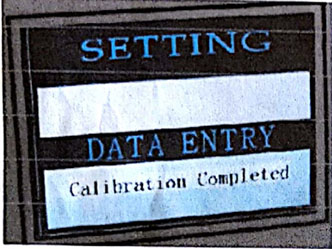
10. Then press Shift + SPAN to save the calibration parameters, as shown in the below figure, and the weights (person or objects) can be put down.
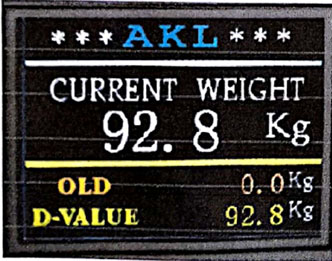
11. Finally, Shift + 7 is set to zero, as shown in the below figure.

To test whether the setting is correct, first put the calibration weight (person or objects) on the bed to test if it is the same as the set weight. Then put the person or object that known actual weight on the bed, if the shown weight are same as the known actual weight, the setting is correct (it is better to test more times with different weights).
12. Note: no patient is lying on the bed, if the weight shown more than 1Kg, or less than 1kg, press Shift + 7 to reset. Usually, the replacement of fixed items (such as mattresses, quilts, pillows, and other items) on the bed will effect the bed weight. The changed weight will affect the actual weighing effect. Weighing tolerances is +/-1 kg. E.g.: when the items on the bed did not increase or decrease, monitor shows -0.5kg or 0.5 kg, this is in normal tolerance limits.
13. Press Shift + 1 to save the current bed weight.
14. Press Shift + 2 to turn on/off the leave the bed alarm.
15. Press KEEP to save weight. When adding or reducing items in the bed, firstly, press the KEEP, then add or reduce items, and then press the KEEP to exit, such way, it is no effect the actual weighing.
16. Press Shift + 6 to converse the kilogram units and pound units.
Note: all combination button operations must be performed by pressing the Shift first and then press the other button.
1. Casters should be effectively locked.
2. Make sure the power cord is firmly connected. Ensure reliable connection of controllers.
3. when the back of patient is raised, pls dont move the bed.
4. The person cannot stand to jump on the bed. When the patient sits on the back board or stand on the bed, pls don’t move the bed.
5. When using the guardrails and infusion stand, lock firmly.
6. In unattended situations, the bed should be kept at the lowes height to reduce the risk of injury if the patient falls from the bed while in or out of bed.
7. Do not push or move the bed when the caster braking, and release the brake before moving.
8.Horizontal moving is not allowed to avoid damage to the guardrail.
9. Don’t move the bed on uneven road, in case of caster damage.
10. When using the controller, the buttons on the control panel can only be pressed one by one to complete the action. Do not press more than two buttons at the same time to operate the multifunctional electric medical bed, so as not to endanger the safety of patients.
11. If the need to move the bed, firstly, removed the power plug, winded the power controller wire, and lifted the guardrails, to avoid the patient in the process of moving fall and injury. At the same time, at least two people operate the moving, so as not to lose control of the direction in the moving process, resulting in damage to the structural parts, and endanger the health of the patients.
12. The motor of this product is a short-time loading running device, and the continuous running time shall not exceed 10 minutes per hour after each loading to an appropriate position.
1. Be sure to turn off the power supply during cleaning, disinfection, and maintenance.
2. Contact with water will lead to power plug failure, or even electric shock, please use a dry and soft cloth to wipe.
3. Exposed metal parts will rust when exposed to water. Wipe with a dry and soft cloth.
4. Please wipe the plastic, mattress and other coating parts with a dry and soft cloth.
5. Besmirch and oily be soiled, use the wring dry cloth that dip in diluent of neutral detergent to wipe.
6. Do not use banana oil, gasoline, kerosene and other volatile solvents and abrasive wax, sponge, brush etc.
1. Please take good care of the attached docs and invoice of the bed, which shall be presented when the company guarantees and maintains the equipment.
2. From the date of sale of the product, any failure or damage caused by the correct installation and use of the product according to the instructions, the product warranty card and invoice can enjoy one year free warranty and lifelong maintenance service.
3. In case of machine failure, please immediately cut off the power supply, and contact the dealer or manufacturer.
4. Non-professional maintenance personnel do not repair, modify, to avoid danger.
Product detail pictures:



Related Product Guide:
Our focus on should be to consolidate and enhance the quality and repair of present products, in the meantime constantly establish new products to meet unique customers' requires for OEM manufacturer Bed For Bedsore Patient - Electric five function hospital bed with weight scale – Webian , The product will supply to all over the world, such as: Cambodia, Nairobi, Marseille, All our products are exported to clients in the UK, Germany, France, Spain, the USA, Canada, Iran, Iraq, the Middle East and Africa. Our products are well welcomed by our customers for the high quality, competitive prices and the most favorable styles. We hope to establish business relationship with all customers and bring more beautifu colors for the life.
This is a very professional and honest Chinese supplier, from now on we fell in love with the Chinese manufacturing.







